Using VR for Murals: How Technology and Art Go Hand In Hand
Introduction
These days, there's lots of conversation buzzing around about technology and art (I'm looking at you, generative AI). Lots of artists have a knee jerk reaction to hearing about new technologies and their impact on traditional arts. The thing is, we tend to look at things as very black and white, and not realize all the various shades of gray and nuance out there! Technology can be an incredibly useful tool in creating art, and I want to tell you about how I've been using VR for murals to increase my efficiency and accuracy. Mural painting is a business, and using tools that help with efficiency means that we can put more higher quality art in the world.
I shouldn't need to say this, but I will: some people have very strong opinions about using projectors or VR for murals and seem to think that you're less of an artist if you utilize these tools. It should go without saying that using tools is part of the artistic process, and that artists who run businesses also need to pay attention to their efficiency. Using these tools is not a statement about an artist's ability!


Mural Scaling Background
Getting Your Design on the Wall
After I've finalized my mural design with the client, it's time to install the mural on site. I work closely with my client to design the mural they want, and that involves a final sketch and mockup so that they can understand and really visualize what they're going to end up with. Once I'm onsite, I need to scale the approved design so that it fits the space. There are tons of ways to do this, including traditional methods that involve zero additional tech.
Projectors are Great, Except ...
I'm a big fan of using a projector to transfer mural designs. It means I can be super accurate and I don't have to think TOO hard about if the proportions are right. I pretty much know that using a projector means that my transfer process will be fairly quick and very accurate.

HOWEVER, there are a few drawbacks:
- Light: Even with a projector with high lumens, you need a fairly dark or shaded spot to use a projector. This means that they aren't a great option for exterior murals in the summer; the gorgeous daylight means that you'd have to wait until it gets dark in order to transfer your design. Lost time!
- Distance: Even with a short throw projector, there are some situations where a projector is just not the right tool. I'm talking stairwells and hallways, and other places where you can't move the projector far enough away from the wall.
- Stability: My projector attaches to a tripod, so it's pretty stable. But if somebody accidentally bumps it, it means I have to spend time fiddling and trying to realign. You wouldn't think this is hard, but it definitely can eat into time that would otherwise be spent painting.
- Cost: I love my projector! I won it in a rocks paper scissors contest at the Rooted Conference this year. Previously, I was using a cheaper model. But high quality short throw projectors with high lumens can set you back a grand or more!
- Outlets: You have to have access to an outlet in order to use a projector, and sometimes there just isn't a power source (especially if you're painting an exterior mural).
Pros:
- Accuracy
- Beginner Friendly
- Efficiency
Cons:
- Cost
- Light
- Distance
- Stability
- Access to power
5 Reasons to Try VR for Your Next Mural
A number of my muralist internet friends have started using VR for their businesses, and I knew I needed to try it out. I've had the chance to use VR for two murals, and I can say that I'm obsessed with this tool! Here are the top reasons you should try it out on your next mural.
- You don't need to wait for low lighting conditions: It doesn't matter if you're using VR in broad daylight. You don't need to wait for low lighting conditions to use it! This is a huge plus for me.
- VR can be cheaper than a projector: I'll say more about this below, but I bought a Meta Quest 3S for $250. You can get a bad projector for $250, but it's going to have lots of drawbacks and probably not do exactly what you need.
- No need to readjust: It doesn't matter if you get bumped or if you turn the headset off and come back to it later. You don't need to readjust or reset it. It will remember where the image was pinned! Once you've affixed your image, it's anchored and you're good to go.
- It doesn't need to be plugged in: I've been able to transfer whole wall designs on one charge. This is not to say that you don't need to worry about battery life (I always have a backup external battery with me), just that you don't need an outlet in order to use it.
- It works in spaces where a projector won't: I recently used it in a tight stairwell, where there was no way my projector was going to work!
Of course, there are a couple of drawbacks to any technology. I've mostly found the drawbacks to be relatively minor, but they're worth mentioning.
- There's a learning curve: It’s a little fiddly to figure out at first. No big deal, but I did struggle to move the image into the correct position initially. To be totally fair, projectors are fiddly, too.
- Comfort: It can feel kind of hot on your face if you're wearing a VR headset for a long time. I was definitely sweating by the time I took it off. It's not exactly uncomfortable, but it is a little weird to have a big headset covering your face.
- Vertigo: It does take a little getting used to. I experienced a couple of moments of vertigo-ish feelings. Once I adjusted, it was totally fine. I found that looking at the image head on was really helpful, and I felt kind of off when I looked down or at another angle.
- Safety: This isn't exactly a con, but wearing a VR headset while you're on a ladder, for example, just means you need to be more careful about safety. You can adjust the opacity and see around you, but you really need to be extra careful!
Pros:
- Lighting
- Cost
- Adjusting
- Power
- Tight Spaces
Cons:
- Learning curve
- Comfort
- Vertigo
- Safety
How to Use VR for Murals
There is a little bit of a learning curve, but it's not too hard to figure out how to use VR for murals. Here's what you need to know in order to get yourself set up:
- You'll need to purchase an app. I have tried two, and both have done the trick! I've used Contour and Stencil VR, and both cost around $10. I personally prefer Stencil VR because I think it's more intuitive and easier to use the interface!
- Transfer the image to your headset. If you're using the Stencil app, you can upload your design to their website and then it will show up in the app. Easy peasy. For Contour, I needed to send myself the image and download it to files before uploading it to the app.
- Get your controllers out. You'll use them to position the image on your wall or canvas. The app will guide you through positioning, scaling, and anchoring your image, and then making adjustments. You can change the rotation, depth, and opacity.
- Once the image is positioned, you're pretty much ready to go! Get out a pencil, lower the opacity of the image a little, and get to work tracing.
Which VR Headset Should You Get for Painting Murals?
I purchased the Meta Quest 3S for $250 (though I think the price has gone up a bit since I purchased it). The 3S is what I would call the entry level option, compared to the 3. Take a look at the specs for yourself, but I didn't think that the difference in resolution was enough of a reason to justify the price increase; of course, you might need to try it out for yourself in order to make an informed decision. All I can say is that I've had no issues with the 3S at all, and I think it's a fantastic value for the money. If you plan to use it for other purposes, then it might be worth going up to the model with more storage.
The other VR headset that I've seen muralists using is the Apple Vision Pro. This could be super handy if you're already using an Apple environment. However, the price tag is hefty, and it would be a serious financial investment (I believe they start at $3,000+).
Long Story Short: VR for Murals is an Amazing Tool
I've been a little obsessed with using my VR Headset for murals! It's a fantastic tool that can help you transfer your design quickly and efficiently (and accurately). It's fast and cost effective, and allows you to work in tight spaces and different lighting conditions. There are a few minor drawbacks, but ultimately I highly recommend it.
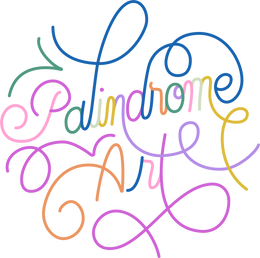
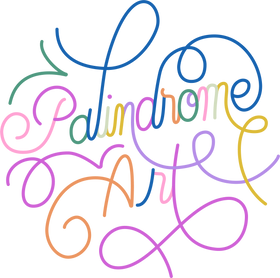
Leave a comment